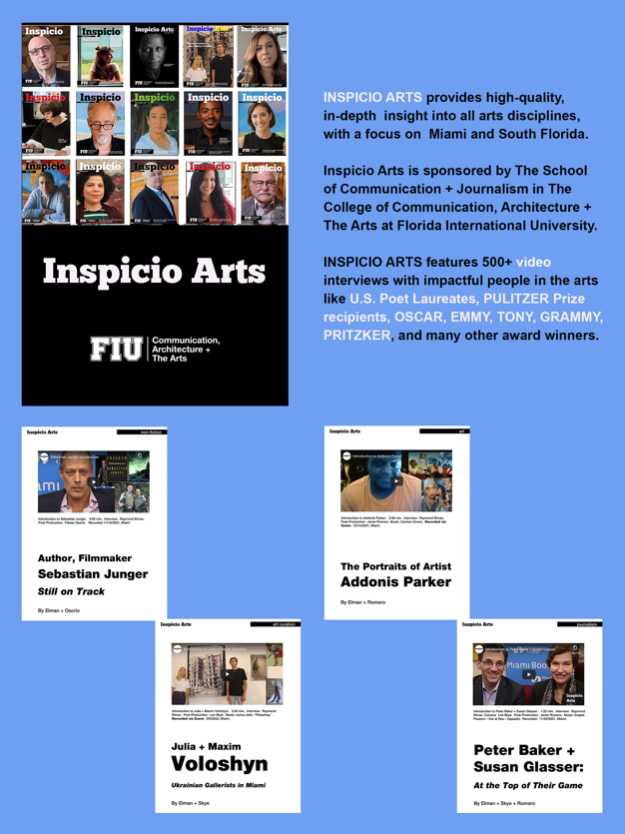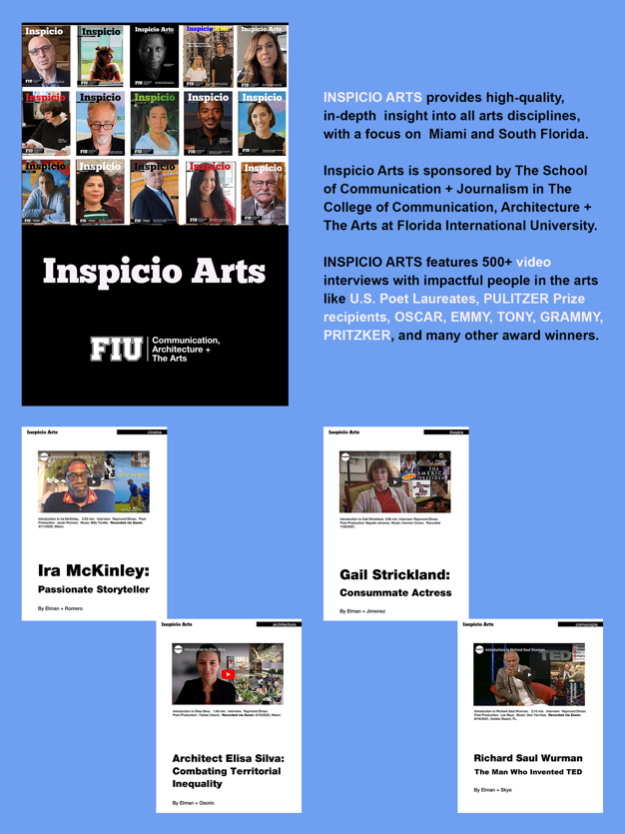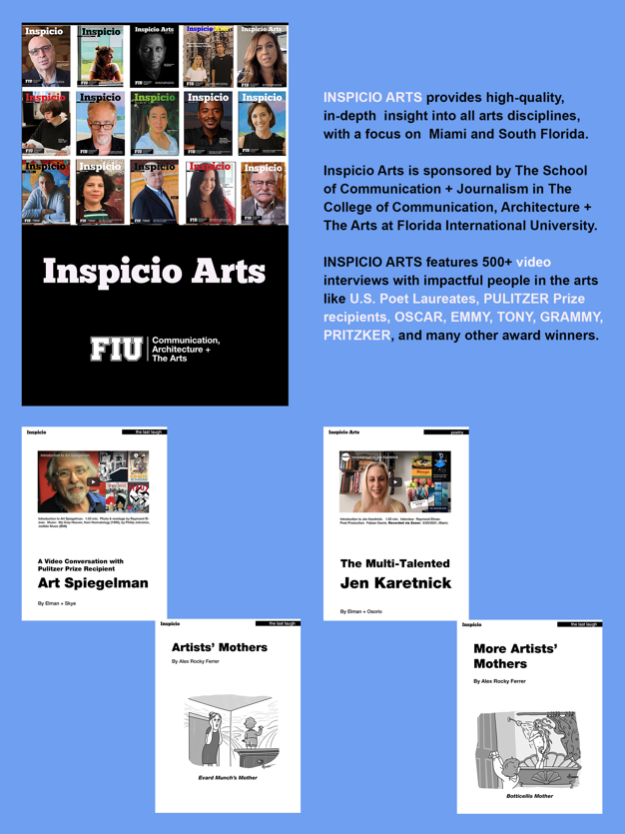Inspicio 8
Continue to app
Free Version
Publisher Description
Featuring over 500 video interviews, INSPICIO ARTS provides high-quality, in-depth insight into all arts disciplines, with a focus on Miami and South Florida.
INSPICIO ARTS provides high-quality, in-depth insight into all arts disciplines, with a focus on Miami and South Florida. Inspicio Arts is sponsored by The School of Communication + Journalism in The College of Communication, Architecture + The Arts at Florida International University.
Jun 9, 2022
Version Volume 8 Number 1
Volume 8, Number 1 features a video interview with Ukrainian gallerists Julia & Maxim Voloshyn, who are marooned in Miami. Plus video interviews with Richard Saul Wurman, the man who invented the TED Conference; journalists and authors Peter Baker + Susan Glasser; author & filmmaker Sebastian Junger (“The Perfect Storm”); New Yorker writer and author Susan Orlean (“The Orchid Thief”); actress Gail Strickland; and many more.
About Inspicio
Inspicio is a free app for iOS published in the Kids list of apps, part of Education.
The company that develops Inspicio is Florida International University. The latest version released by its developer is 8.
To install Inspicio on your iOS device, just click the green Continue To App button above to start the installation process. The app is listed on our website since 2022-06-09 and was downloaded 1 times. We have already checked if the download link is safe, however for your own protection we recommend that you scan the downloaded app with your antivirus. Your antivirus may detect the Inspicio as malware if the download link is broken.
How to install Inspicio on your iOS device:
- Click on the Continue To App button on our website. This will redirect you to the App Store.
- Once the Inspicio is shown in the iTunes listing of your iOS device, you can start its download and installation. Tap on the GET button to the right of the app to start downloading it.
- If you are not logged-in the iOS appstore app, you'll be prompted for your your Apple ID and/or password.
- After Inspicio is downloaded, you'll see an INSTALL button to the right. Tap on it to start the actual installation of the iOS app.
- Once installation is finished you can tap on the OPEN button to start it. Its icon will also be added to your device home screen.